Discover all the answers to your questions about MS4BI and learn how to maximize your analyses and decisions with an innovative Business Intelligence solution.
✔ Simple, ✔ Agile, ✔ Powerful
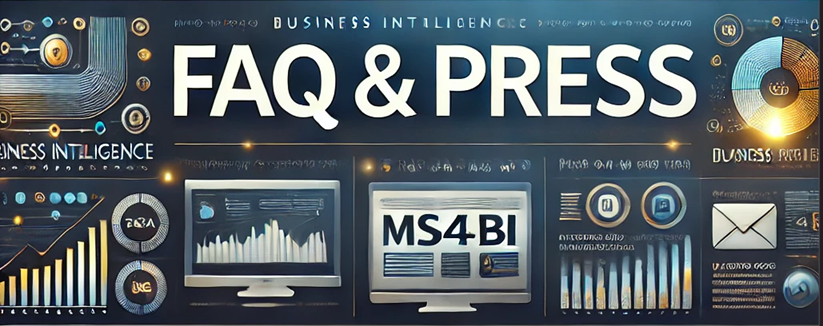
Go beyond static reports. Create interactive web applications that allow real-time updates of your insights and adapt your strategies directly from the user interface.
Develop faster with MS4Script. Generate reports, dashboards, and applications in just a few lines of low-code. Over 900 examples guide you for a quick start.
Whether you are an expert or a beginner, MS4BI adapts to everyone. Integrated guides, tutorials, and an intuitive interface enable easy adoption, while advanced users benefit from extensive customization.
MS4BI supports 8 graphic libraries. Create pie charts, Gantt charts, timelines, bar charts, and more to represent your data with clarity and impact.
React quickly with up-to-date real-time data. MS4BI ensures relevant analyses for informed decisions.
With a lightweight architecture and MS4Script, reduce your operational costs without compromising the quality of your analyses.
Deploy your solutions quickly with MS4BI. Achieve tangible results in a matter of days with optimized infrastructure costs and reduced per-PC overhead.
MS4BI stands for "Mandragore System 4GL Business Intelligence." A solution designed to simplify data collection, analysis, and management of your insights.
Visualize your sales by region with pie charts, track your HR projects with Gantt charts, or create dashboards to optimize your marketing campaigns.
This comparison table highlights real-world functional differences.
This comparison table highlights real-world functional differences.
This comparison table highlights real-world functional differences.
This comparison table highlights real-world functional differences.
This comparison table highlights real-world functional differences.
Contact our team or consult our guides to better understand MS4BI.